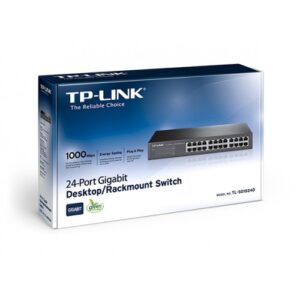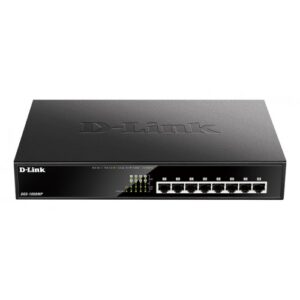Cisco SF95D-16 16-Port 10/100 Desktop Switch
৳ 5,000.00 Original price was: ৳ 5,000.00.৳ 3,800.00Current price is: ৳ 3,800.00.
| Price | 5,000৳ |
| Regular Price | 3,800৳ |
| Status | In Stock |
| Warranty | 1year |
| Brand | Cisco |
Features
- Model: Cisco SF95D-16
- Ease of use and Simple setup
- High performance
- Reduced energy costs
- Support for advanced technologies
Out of stock
Specification:
| HARDWARE FEATURES | ||
| Dimensions (L x W x H ) | 160 x 43.5 x 90 mm | |
| Interface | Ports 10/100/1000 Ethernet, power port for AC adapter or power cord | |
| LED | System/PWR, link/activity, 100M, cable diagnostics, loop detection, gigabit, mini-GBIC | |
| Power Supply | DC 12V, 1.0A | |
| Weight | 0.46 kg | |
| Main Feature | ||
| Type | Desktop Switch | |
| Port | 16 RJ-45 connectors for 10BASE-T/100BASE-TX | |
| Network Standard | IEEE 802.3 10BASE-T Ethernet, IEEE 802.3u 100BASE-TX Fast Ethernet, IEEE 802.3ab 1000BASE-T Gigabit Ethernet, IEEE 802.3z Gigabit Ethernet, IEEE 802.3x Flow Control, 802.1p priority, Energy Efficient Ethernet |
|
| Data Transmission Rate | Switching capacity: : 3.2 Gbps Forwarding capacity: 1.4 mpps |
|
| Environment | Operating temperature: 32° to 104°F (0° to 40°C) Storage temperature: -4° to 158°F (-20° to 70°C) Operating humidity: 10% to 90%, relative, noncondensing Storage humidity: 5% to 90%, relative, noncondensing |
|
| Manufacture Warranty | ||
| Warranty | 1 Year Warranty | |
Description :
Cisco SF95D-16 16-Port 10/100 Desktop Switch
Give your office network a boost of speed and performance at a low price that takes almost no time to set up. Easily build a highly reliable network to connect your computers, printers, copiers, and other office equipment. If your business is like most small companies, you do not have an IT staff to set up your network for you. Now you can have a high-performance, business-class office network that just works, right out of the box, with the Cisco® 95 Series Unmanaged Switches. Users, workgroups, labs, departments, or growing offices can now deliver large amounts of multimedia, image, and video information across the network in almost no time.
Cisco 95 Series Unmanaged Switches deliver basic network connectivity and reliability for small businesses that is easy on the budget and without all the complexity. These switches provide all of the features, expandability, and investment protection you expect from Cisco, with no installation software and nothing to configure. Just plug it in, connect your computers and other business equipment, and get to work.